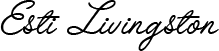In an effort to further evolve the FlavorPrint service platform, the myflavorprint.com experience needed to focus more on flavor personalization instead of creating a recipe destination. The goal of the new site is to educate the user on their taste preferences and flavor interactions throughout their Network of Food and it’s meaning related to them, creating a more personalized and interactive experience.
Card Sorting:
Revisiting the project, we had time to develop the project fully. Starting with the architecture of the site, we outlined each of the interactions we wanted for the new site. We discussed including interactions such as changing account settings, the ability to review the timeline of interactions and make changes, an interactive FlavorPrint mark, a place for recipe and product discoveries, etc.
I had a hunch creating a navigational system would be the most difficult part. My initial inclinations were to lump each of the interactions into a larger heading – Some of my suggestions for top navigation included: Settings, Explore, Play and Learn. But would the words translate to the user? To test my theories, I created a Card Sort with overlapping headings to see which words users gravitated towards for each interaction.
The findings were a little surprising. Those interactions that I assumed would be under “Settings”, were overwhelmingly under “Me“. While “Explore” and “Discover“, each very similar in meaning, I thought would be equally balanced (so I could use either word synonymously). But from the answers, I learned “Explore” seemed to be the preferred heading. Additionally, testers were split 50/50 on where to put changing email and password, half in “Me” and half in “Settings“. Overall, the study did enforce my thesis that larger categories can be used for each interaction. “Me”, “Explore” and “Settings” were the stand-out winners of for the navigation.